Managing daily tasks can be challenging. The constant juggling of priorities, deadlines, and responsibilities often leads to stress and inefficiency. But here’s the good news—there’s a simple solution.
Introducing the Daily Task Tracker Excel Template—a tool designed to streamline your daily activities and maximize your productivity.
Download your daily task tracker template for free.
Let’s dive into how this template works and how it can help you stay organized.
Why You Need a Daily Task Tracker
We all know the feeling of being overwhelmed by our to-do lists. With multiple tasks competing for our attention, it’s easy to lose focus and forget important details. This template is your go-to solution for tackling these challenges. It’s designed to help you:
- Organize Your Tasks: Keep everything in one place so nothing gets lost.
- Prioritize Efficiently: Focus on the most important tasks first.
- Track Progress: See how much you’ve accomplished at a glance.
- Stay Motivated: The progress bar visually rewards you for getting things done.

How to Use the Daily Task Tracker Excel Template
1. Set Up Your Task Table
The template starts with a task table where you can list all your activities for the day. The table is neatly organized with columns for:
- Number: Assign a unique number to each task.
- Activity: Describe the task.
- Priority: Set the priority level (High, Medium, Low).
- Notes: Add any additional information or reminders.
- Status: Track the task’s progress (Not Started, In Progress, Completed).
This setup ensures that you can quickly see what needs to be done and in what order.
2. Customize Your Priorities
One of the standout features is the priority column. You can set up a drop-down list with different priority levels, allowing you to categorize tasks effectively.
But here’s the kicker: The template uses conditional formatting to automatically highlight tasks based on their priority level. This visual cue makes it easy to focus on what’s most important.
3. Monitor Your Progress with Status Updates
The status column helps you track where you are with each task. You can choose from options like “Not Started,” “In Progress,” and “Completed.”
And it gets better: As you update the status, the template’s built-in conditional formatting will adjust the task’s appearance, providing instant feedback on your progress.
4. Visualize Success with a Progress Bar
Want to see how far you’ve come? The template includes a progress bar chart that visually represents your task completion. This simple yet effective feature helps you stay motivated as you watch the bar fill up throughout the day.
5. Expand and Adapt
Have more tasks? No problem. The template is easily expandable. You can add more rows to the task table or duplicate the sheet for additional tracker tables. This flexibility ensures that the template grows with your needs.
The daily task tracker Excel template is not just a tool—it’s a game-changer. Whether you’re managing personal tasks, work assignments, or a mix of both, this template will help you stay organized, prioritize effectively, and achieve more every day.
So, what are you waiting for? Start using the Daily Task Tracker Excel Template today and experience the difference it makes in your productivity!