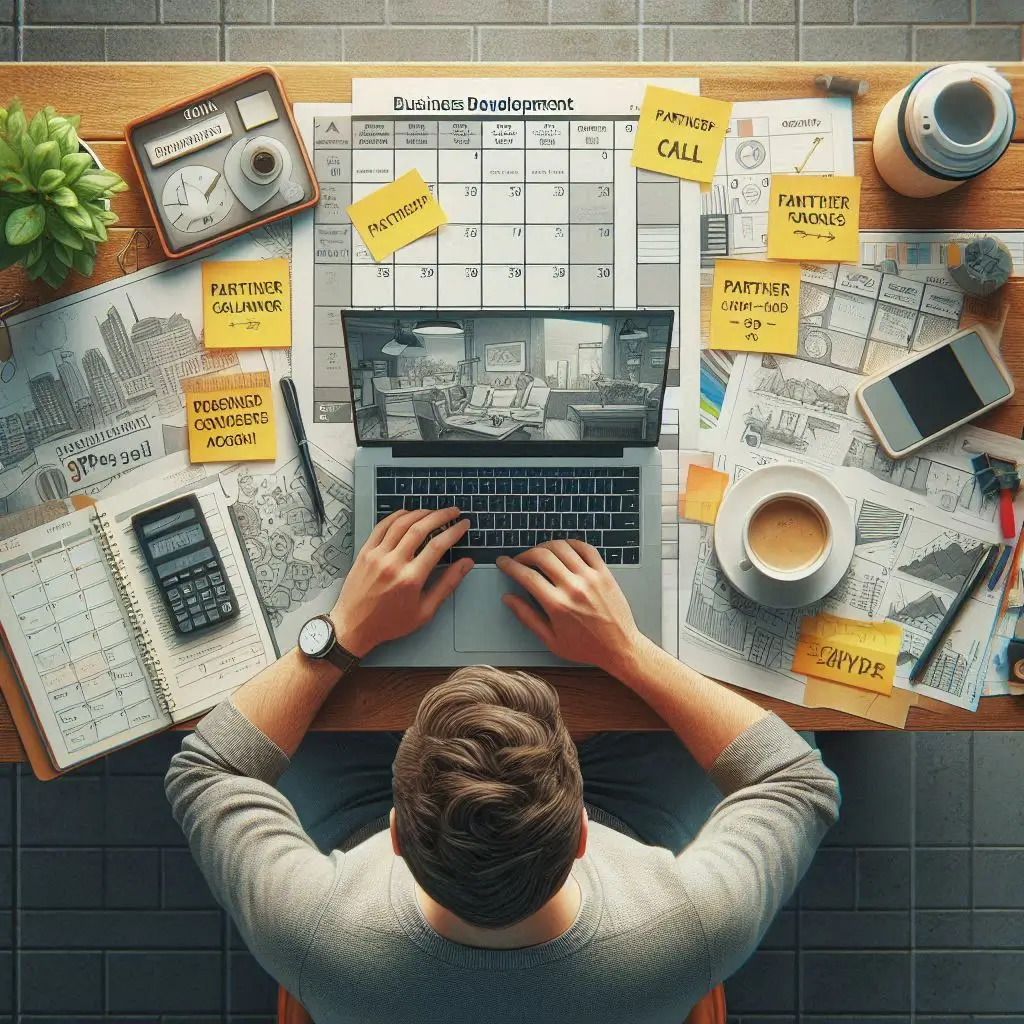Do you need a simple way to prioritize your tasks?
Look no further! We offer a free Eisenhower Matrix template to help you organize your to-do list effectively.
This Eisenhower Matrix Excel template will make it easy to sort tasks based on urgency and importance. (download link for template)
Let’s dive into how to use it.
Why Use the Eisenhower Matrix?
The Eisenhower Matrix helps you prioritize tasks by categorizing them into four quadrants:
- Urgent and Important: Tasks that require immediate attention.
- Important but Not Urgent: Tasks to schedule for later.
- Urgent but Not Important: Tasks to delegate.
- Neither Urgent nor Important: Tasks to eliminate.
Using this matrix ensures that you focus on what truly matters and manage your time efficiently.
You can also check out our guide on how to prioritize the tasks at work to explore more methods like the Eisenhower matrix.
How to Use Our Free Eisenhower Matrix Template
Step 1: Download the Template
Download the Free Eisenhower Matrix Template
Step 2: Open the Excel Template
Once downloaded, open the Excel template file. You will see a grid with four quadrants and a list of sample tasks (e.g., Task 1, Task 2).
Step 3: Replace Sample Tasks with Your Own
Replace the sample tasks with the tasks you need to manage.

For example:
- Email Checking
- Project Planning
- Team Meeting
- Report Writing
Step 4: Select Importance and Urgency Levels
Each task has dropdown menus to select its importance and urgency:
- Importance Level: Select “Yes” if the task is important, otherwise select “No.”
- Urgency Level: Select “Yes” if the task is urgent, otherwise select “No.”

For example:
- If “Email Checking” is both important and urgent, select “Yes” for both.
- If “Project Planning” is important but not urgent, select “Yes” for importance and “No” for urgency.
Step 5: Categorize Your Tasks
Based on your selections, tasks will automatically appear in the corresponding quadrant of the Eisenhower matrix template:
- Urgent and Important: Tasks that need immediate attention.
- Example: “Email Checking” (Important and Urgent)
- Important but Not Urgent: Tasks to schedule for later.
- Example: “Project Planning” (Important but Not Urgent)
- Urgent but Not Important: Tasks to delegate.
- Example: “Team Meeting” (Urgent but Not Important)
- Neither Urgent nor Important: Tasks to eliminate.
- Example: “Report Writing” (Neither Important nor Urgent)
Visual Example
Here’s a visual representation of how your tasks might look in the matrix:

Benefits of Using the Template
- Simplified Task Management: Easily see which tasks need immediate attention.
- Improved Productivity: Focus on important tasks.
- Stress Reduction: Clear your mind by organizing your tasks.
Download Your Free Eisenhower Matrix Template Excel
Download the Free Eisenhower Matrix Template
Using our free Eisenhower Matrix template will help you prioritize tasks efficiently, ensuring you focus on what matters most.
Download it now and take control of your to-do list!