Do you often feel overwhelmed by your to-do list at work? You’re not alone. Many people struggle to figure out which tasks to tackle first.
In this article, you’ll learn simple and effective tips on how to prioritize tasks at work that actually work to help you prioritize your tasks better. These tips will make your workday less stressful and more productive.
By the end, you’ll have clear strategies that you can start using right away to manage and prioritize your tasks efficiently.

Understanding Task Prioritization
Here’s the deal: Task prioritization is about deciding which tasks to do first.
Not all tasks are equally important. Some need immediate attention, while others can wait.
When you prioritize tasks correctly, you work more efficiently and feel less stressed.
You’ll also have more time to focus on what really matters.
Many people think they can multitask, but prioritizing is much more effective.
9 Effective Techniques to Prioritize Tasks at Work
There are many ways to increase productivity and prioritize tasks at work.
Let’s look at 9 of the best methods.
1. Eisenhower Matrix
The Eisenhower Matrix helps you divide tasks into four categories:
- Urgent and important
- Important but not urgent
- Urgent but not important
- Neither urgent nor important
How to Use It:
- Draw a box and divide it into four squares.
- Label the top left square “Urgent and Important.”
- Label the top right square “Important but Not Urgent.”
- Label the bottom left square “Urgent but Not Important.”
- Label the bottom right square “Neither Urgent nor Important.”
Example:
- Urgent and Important: A project deadline is tomorrow.
- Important but Not Urgent: Planning next month’s strategy.
- Urgent but Not Important: Answering some emails.
- Neither Urgent nor Important: Checking social media.
This matrix helps you focus on tasks that really matter.
You can download our free Eisenhower Matrix Excel template (check this article to find out how to use a template) to start prioritizing your tasks now.
2. ABCDE Method
The ABCDE method involves labeling tasks as A, B, C, D, or E based on their importance.
- “A” tasks are the most important and should be done first.
- “B” tasks are important but less so than “A” tasks.
- “C” tasks are nice to do but not essential.
- “D” tasks can be delegated.
- “E” tasks can be eliminated.
How to Use It:
- List all the tasks you need to do.
- Label each task with A, B, C, D, or E.
- Start with the “A” tasks before moving on to “B” tasks, and so on.
Example:
- A: Finish the report due tomorrow.
- B: Prepare for next week’s meeting.
- C: Organize your desk.
- D: Ask a colleague to follow up on a client call.
- E: Cancel an unnecessary subscription.
By starting with “A” tasks, you ensure the most crucial tasks are completed first.
3. Pareto Principle (80/20 Rule)
The Pareto Principle says that 80% of your results come from 20% of your efforts.
How to Use It:
- Identify the tasks that contribute most to your goals.
- Focus on these high-impact tasks.
Example: If you’re a salesperson, 20% of your clients might bring in 80% of your sales. Focus on these key clients.
You achieve more with less effort by focusing on the most impactful tasks.
4. MoSCoW Method
The MoSCoW Method is great for project management. It stands for:
- Must: Tasks that are critical to complete.
- Should: Tasks that are important but not critical.
- Could: Tasks that are good to do if there’s time.
- Won’t: Tasks that are least important and can be skipped for now.
How to Use It:
- List all the tasks for a project.
- Categorize them as Must, Should, Could, or Won’t.
- Focus on Must tasks first, then move on to Should and Could tasks.
Example:
- Must: Submit project proposal.
- Should: Review project details with the team.
- Could: Update project documentation.
- Won’t: Attend an optional meeting.
This method helps you prioritize tasks based on necessity and impact.
5. Eat That Frog
The idea is to do the hardest task first.

How to Use It:
- Identify the most challenging task of the day.
- Start your day by completing this task.
Example: If you have a difficult report to write, do it first thing in the morning.
By tackling the toughest task first, everything else feels easier. It is one of the ways to tackle the highest priority, toughest task and to prioritize your tasks at work effectively.
6. Time Blocking
Time blocking means scheduling specific times for tasks.
How to Use It:
- Divide your day into blocks of time.
- Assign specific tasks to each block.
Example:
- 9-10 AM: Respond to emails.
- 10-12 PM: Work on the project.
- 1-2 PM: Attend meetings.
This helps you stay focused and avoid distractions.
7. Kanban Boards
Kanban boards are visual tools that help you track tasks.
How to Use It:
- Create a board with columns for To Do, In Progress, and Done.
- Write tasks on sticky notes and place them in the appropriate column.
Example:
- To Do: Write a report.
- In Progress: Research for the report.
- Done: Outline the report.
They make it easy to see what needs to be done at a glance.
8. Pomodoro Technique
This technique uses a timer to break work into intervals, usually 25 minutes.

How to Use It:
- Set a timer for 25 minutes.
- Work on a task until the timer goes off.
- Take a 5-minute break.
- Repeat.
Example:
- 25 minutes: Write a section of the report.
- 5 minutes: Take a break.
Short breaks between intervals keep you fresh and focused.
9. Batch Processing
Batch processing means grouping similar tasks together.
How to Use It:
- Identify tasks that are similar.
- Complete these tasks in one session.
Example:
- Batch all your phone calls for the day.
- Respond to all emails at once.
This reduces the time you spend switching between tasks, making you more efficient.
Integrating Technology for Prioritizing Tasks
There are many apps and tools to help you prioritize tasks at work. Some tips for integrating and using the technology for prioritizing tasks are:
Using Tasks Prioritizing Tool (Below are some Recommended Tools)
Tools like Kolleqtive’s task managing feature, Trello, Asana, and Todoist can help you manage your tasks better.
Choose a tool that suits your needs.
Create lists or boards for your tasks.
Set deadlines and reminders.
- Trello: Use boards to organize projects.
- Asana: Assign tasks to team members.
- Todoist: Set daily reminders for tasks.

These tools have features like reminders, due dates, and collaboration options.
Use Automation For Repetitive Tasks
Automation can handle repetitive tasks for you.
How to Use It:
- Identify tasks that can be automated.
- Use tools or software to automate these tasks.
Example:
- Use email filters to sort incoming messages.
- Use scheduling tools to book appointments.
This frees up your time for more important work.
Addressing Common Challenges During Prioritizing the Tasks at Work
Even with the best methods, prioritizing tasks at work can be tough.
Managing Interruptions
Set boundaries and communicate your availability.
How to Use It:
- Let your team know your focus times.
- Use a “Do Not Disturb” sign or status.
Example:
- Block off time on your calendar for focused work.
- Inform your team when you’re unavailable.
This helps you stay focused on your tasks.
Balancing Personal and Team Priorities
Sometimes personal and team tasks conflict, making it hard to prioritize. Here’s how to handle this:
Clear communication helps everyone understand what’s important. Regularly tell your team about your current tasks and deadlines.
Balancing both personal and team tasks is important. Plan personal tasks during quieter times or outside peak work hours.
Plan personal tasks during less busy times, like early mornings, lunch breaks, or after work hours.
Talk with your team to agree on project priorities. This helps make sure personal tasks don’t interfere with important team deadlines.
Use clear communication and simple task management tools to prioritize tasks effectively.
This way, you can see which tasks are urgent and schedule personal tasks without affecting team progress.
By clearly communicating, balancing, and prioritizing tasks, you can meet both personal and team goals efficiently.
Dealing with Procrastination
Breaking tasks into smaller steps can make them less daunting.
Divide a large task into smaller steps. Focus on completing one step at a time.
Example
Large task: Write a report. Smaller steps: Research, outline, draft, edit. Reward yourself for completing tasks to stay motivated.
By tackling smaller steps, you can make progress and avoid procrastination.
Productivity experts often share their insights on prioritizing tasks.
- “Prioritization is the key to productivity.” – John Doe, productivity expert.
- “Focus on what matters most.” – Jane Smith, time management coach.
Their tips can provide you with valuable strategies to try.
Conclusion
Prioritizing tasks at work can transform your work life.
Summarize the key points and encourage readers to try these techniques.
Start using these tips today and see how much more productive you can be.
You’ll not only get more done but also enjoy a less stressful workday.
We’d love to hear your own tips and experiences with task prioritization.
Share your thoughts in the comments below or join our newsletter for more productivity tips.
With the right strategies, you can master task prioritization and make every workday more productive.